Navigating the PTE Academic exam online booking process can be daunting for many test-takers. This comprehensive guide will walk you through each step, ensuring a smooth registration experience for your PTE exam. From creating an account to selecting your ideal test date and location, we’ve got you covered with expert tips and insider knowledge.
Understanding the PTE Academic Online Booking System
Before diving into the booking process, it’s crucial to familiarize yourself with the official PTE Academic website and its booking platform. This system is designed to be user-friendly, but knowing what to expect can save you time and reduce stress.
Key Features of the PTE Booking Platform
- User-friendly interface
- Real-time availability of test dates and locations
- Secure payment processing
- Option to reschedule or cancel tests
- Access to preparatory materials
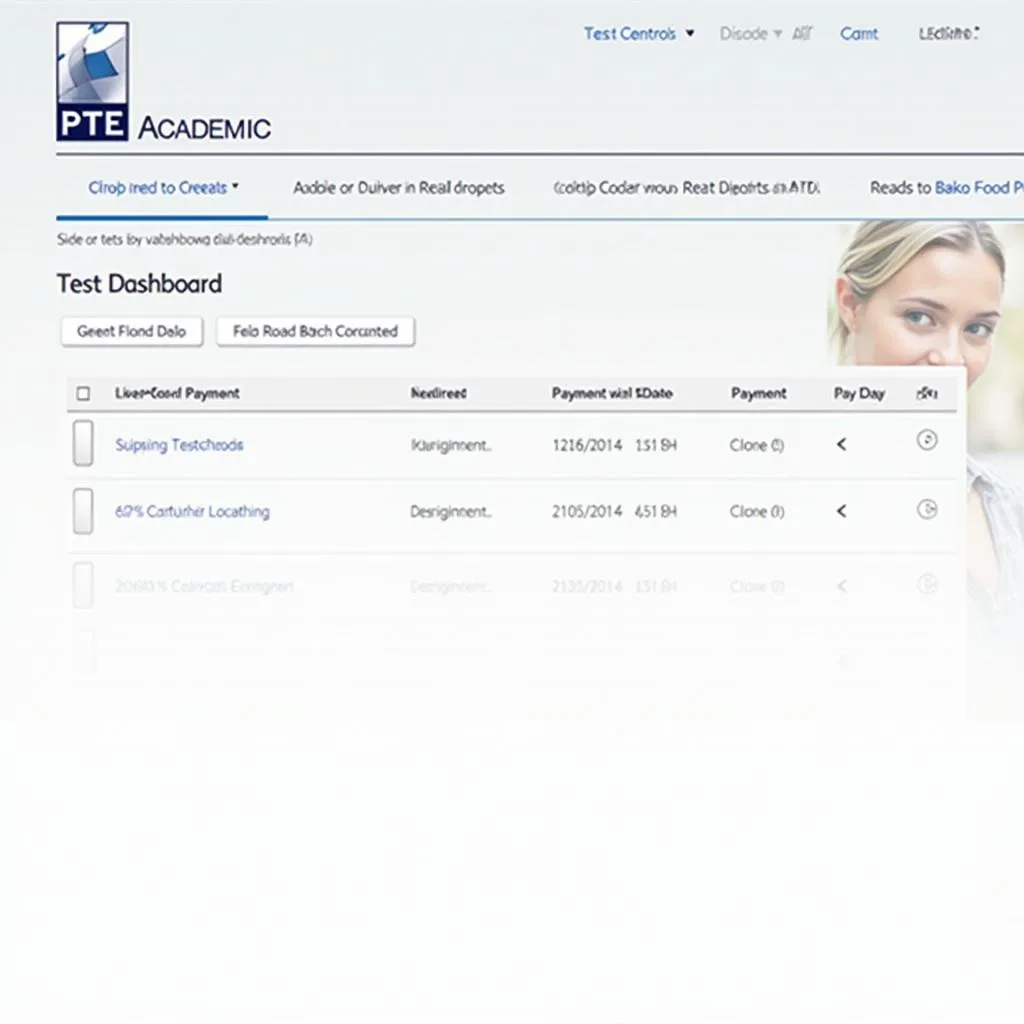 PTE Academic Online Booking Platform Interface
PTE Academic Online Booking Platform Interface
Step-by-Step Guide to Booking Your PTE Academic Exam Online
Follow these steps to successfully book your PTE Academic exam online:
- Create a Pearson Account
- Log in to the PTE Academic Portal
- Select “Schedule Exam”
- Choose Your Test Location
- Pick a Suitable Date and Time
- Review Your Selection
- Make the Payment
- Confirm Your Booking
1. Create a Pearson Account
To begin the PTE academic exam registration process, you’ll need to create a Pearson account if you don’t already have one. This account will be your gateway to all PTE services.
2. Log in to the PTE Academic Portal
Once your account is set up, log in to the PTE Academic portal. This is where you’ll manage all aspects of your exam, from booking to receiving your results.
3. Select “Schedule Exam”
Look for the “Schedule Exam” button on your dashboard. This will initiate the booking process.
4. Choose Your Test Location
Selecting the right test center is crucial. Consider factors such as proximity to your home or workplace, accessibility, and available dates.
“Choosing a convenient test center can significantly reduce stress on exam day. Always factor in travel time and potential traffic when making your selection,” advises Dr. Emily Chen, PTE preparation expert.
For more detailed guidance, check out our PTE test center selection tips.
5. Pick a Suitable Date and Time
The system will show you available dates and times at your chosen location. Select a slot that allows you ample preparation time and fits your schedule.
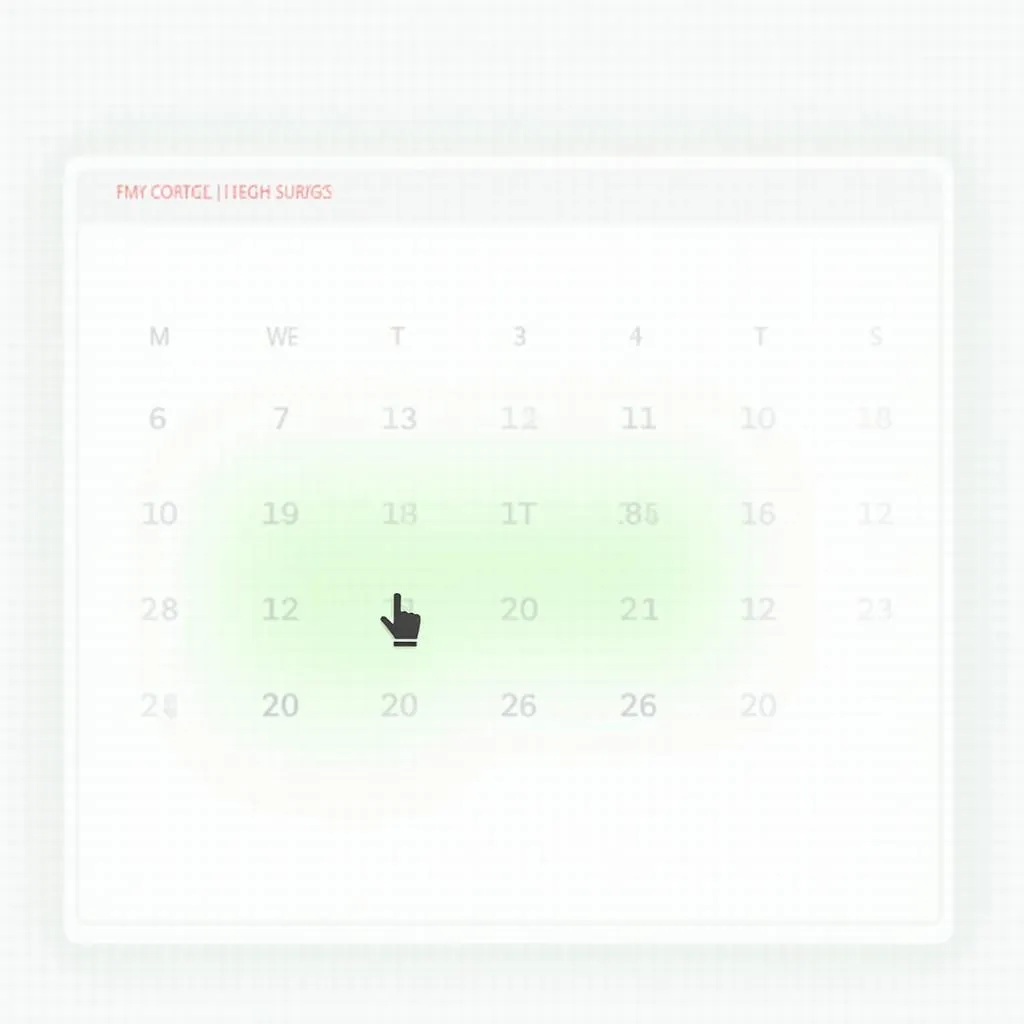 PTE Exam Date Selection Calendar
PTE Exam Date Selection Calendar
6. Review Your Selection
Carefully review all details of your booking, including the test center location, date, and time. This is your chance to make any necessary changes before proceeding to payment.
7. Make the Payment
Follow the prompts to complete your payment. The PTE Academic exam fee varies by country, so ensure you’re aware of the cost beforehand.
8. Confirm Your Booking
After successful payment, you’ll receive a booking confirmation. Save this information and make note of any instructions for exam day.
Tips for a Smooth Online Booking Experience
To ensure your PTE Academic exam online booking goes off without a hitch, keep these tips in mind:
- Book early to secure your preferred date and location
- Double-check all information before confirming your booking
- Ensure your payment method is valid and has sufficient funds
- Save your booking confirmation in multiple places (email, printed copy, screenshot)
- Familiarize yourself with the PTE exam day instructions well in advance
If you encounter any issues during the booking process, don’t panic. The PTE exam registration troubleshooting guide can help you resolve common problems.
Rescheduling and Cancellation Policies
Life happens, and you may need to change your exam date or cancel your booking. Be aware of the following:
- Rescheduling is possible up to 7 days before your exam date
- Cancellations with a full refund are available up to 14 days before the exam
- Late rescheduling or cancellation may incur fees
“Always read the rescheduling and cancellation policies carefully. Knowing your options can save you money and stress if your plans change,” recommends Mark Thompson, PTE Academic coordinator.
Conclusion
Booking your PTE Academic exam online doesn’t have to be a stressful experience. By following this comprehensive guide and utilizing the resources available on the official PTE website, you can navigate the process with confidence. Remember, proper preparation starts with a smooth registration process. Now that you’re equipped with the knowledge to book your exam, it’s time to focus on your PTE Academic preparation and ace the test!
FAQs About PTE Academic Exam Online Booking
-
How far in advance should I book my PTE Academic exam?
It’s recommended to book at least 4-6 weeks in advance to secure your preferred date and location, especially during peak testing seasons. -
Can I change my test center after booking?
Yes, you can change your test center up to 7 days before your exam date, subject to availability and potential fees. -
What payment methods are accepted for PTE Academic exam booking?
Most major credit cards are accepted. Some locations may offer additional payment options like bank transfer or PayPal. -
Is there a difference between booking online and booking via phone?
Online booking is generally more convenient and allows you to see all available options at once. Phone booking may be preferable if you have specific questions or need assistance. -
What should I do if I don’t receive a booking confirmation email?
Check your spam folder first. If you still can’t find it, contact PTE customer support with your booking details. -
Can I book multiple PTE exams at once?
Yes, you can book multiple exams, but it’s advisable to space them out to allow for adequate preparation time between tests.