Navigating the PTE exam registration process can be challenging, but with the right guidance, it doesn’t have to be. This comprehensive guide offers expert tips and solutions for common registration issues, ensuring a hassle-free experience as you prepare for your PTE Academic test.
Understanding the PTE Registration Platform
Before diving into troubleshooting, it’s crucial to familiarize yourself with the official PTE registration platform. This user-friendly interface is designed to streamline the process, but like any system, it can sometimes present challenges.
Key Features of the PTE Registration System
- Account creation and management
- Test center and date selection
- Payment processing
- Rescheduling and cancellation options
- Access to test preparation materials
 PTE exam registration platform overview
PTE exam registration platform overview
Common PTE Registration Issues and Solutions
Let’s address some of the most frequently encountered problems during PTE exam registration and provide expert solutions to overcome them.
1. Account Creation Difficulties
Problem: Users often struggle with creating a new account or accessing an existing one.
Solution:
- Double-check your email address for typos
- Use a strong, unique password
- Clear your browser cache or try a different browser
- Contact PTE support if issues persist
2. Test Center Availability
Problem: Limited availability at preferred test centers can be frustrating.
Solution:
- Book well in advance (at least 6-8 weeks)
- Be flexible with your test date
- Consider alternative test centers in nearby areas
- Set up email alerts for cancellations
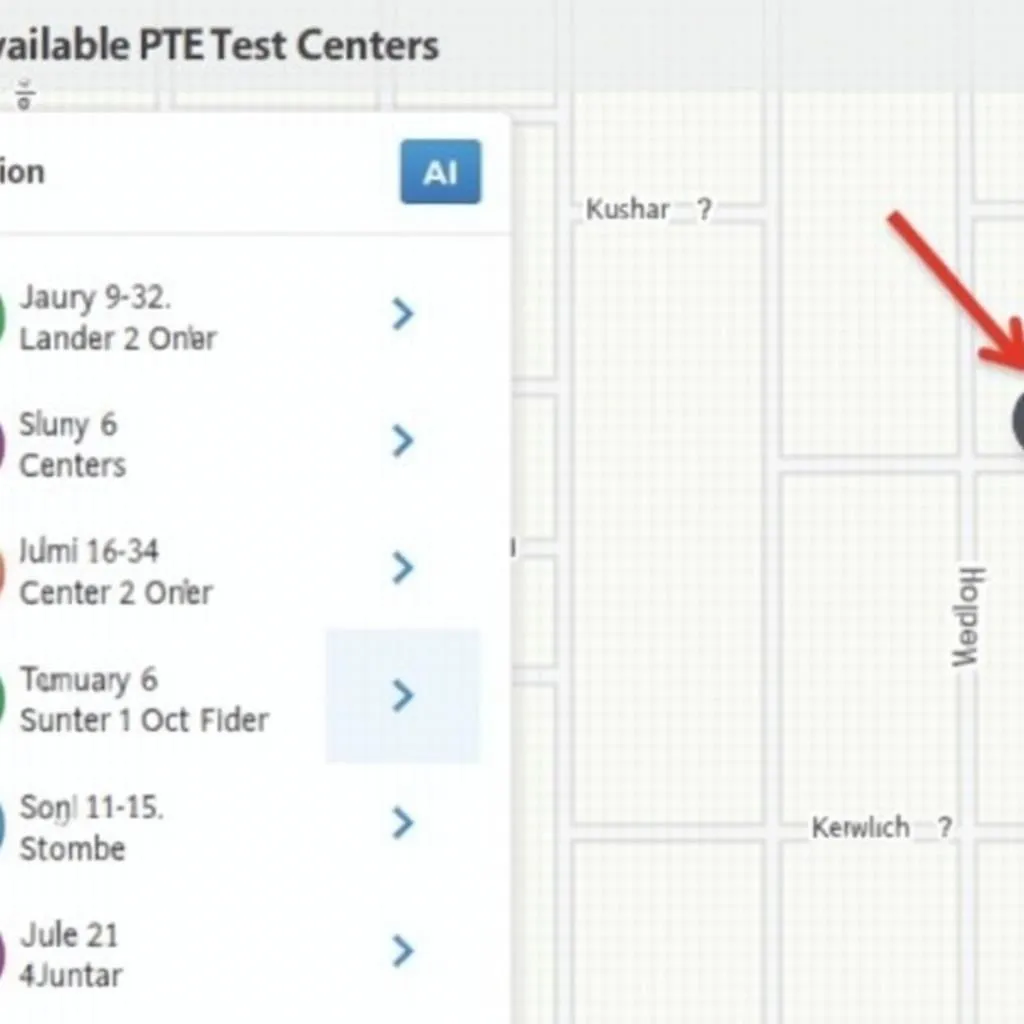 PTE exam test center search results
PTE exam test center search results
3. Payment Processing Issues
Problem: Some test-takers experience difficulties during the payment stage.
Solution:
- Ensure your payment method is accepted (check supported cards)
- Verify your billing address matches your card information
- Try an alternative payment method if available
- Contact your bank to authorize the transaction
4. Rescheduling and Cancellation Confusion
Problem: Understanding the policies for changing or canceling your test date can be unclear.
Solution:
- Familiarize yourself with the rescheduling policy (usually up to 7 days before the test)
- Be aware of any fees associated with changes
- Use the official PTE platform for all modifications to ensure proper processing
“Always double-check your test date and location after making any changes. A simple oversight can lead to unnecessary stress on test day,” advises Dr. Emma Thompson, a seasoned PTE preparation expert.
5. Technical Glitches During Registration
Problem: Unexpected errors or system timeouts can disrupt the registration process.
Solution:
- Use a stable internet connection
- Complete the registration in one sitting if possible
- Take screenshots of any error messages
- Contact PTE technical support with specific details of the issue
Advanced Tips for a Smooth Registration Experience
-
Create a checklist: Before starting the registration process, prepare all necessary information:
- Valid ID details
- Credit card information
- Preferred test dates and locations
-
Understand score reporting: Familiarize yourself with how and when scores are reported to ensure you meet any application deadlines.
-
Review test policies: Read through the test-day requirements to avoid any last-minute surprises.
-
Prepare for identity verification: Ensure your ID matches the name used in registration exactly to prevent issues on test day.
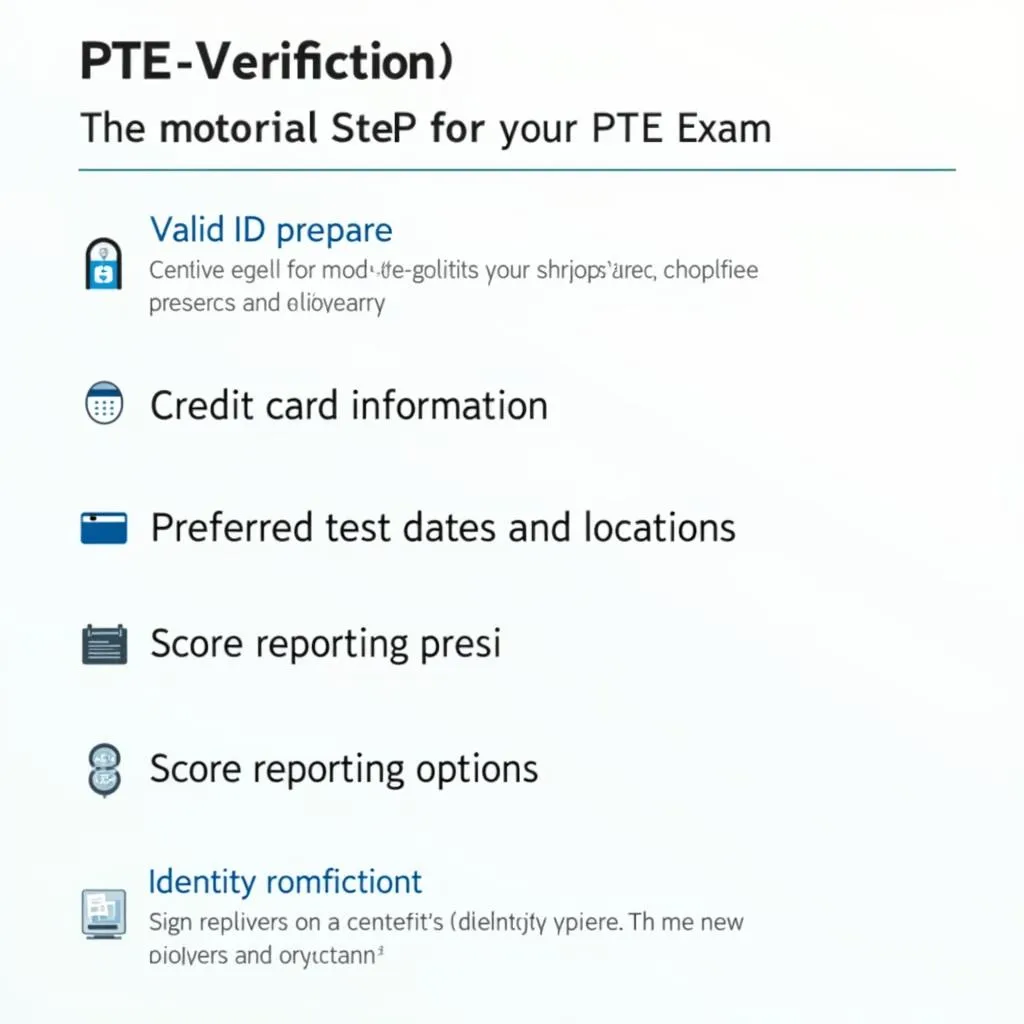 PTE exam registration checklist
PTE exam registration checklist
Leveraging PTE Support Resources
PTE offers various support channels to assist with registration issues:
- Live chat: Available on the official website for real-time assistance
- Phone support: Direct line for urgent inquiries
- Email support: For detailed questions or documentation needs
- FAQ section: Comprehensive resource for common questions
“Don’t hesitate to reach out to PTE support. They’re there to help and can often resolve issues quickly,” says Mark Johnson, a PTE course coordinator with over a decade of experience.
Final Thoughts on PTE Exam Registration Troubleshooting
Registering for the PTE exam is a crucial step in your language testing journey. By understanding common issues and knowing how to address them, you can ensure a smooth registration process. Remember, preparation is key – not just for the test itself, but for every step leading up to it.
Stay proactive, utilize the available resources, and don’t let registration hurdles deter you from your goal. With these expert tips and solutions, you’re well-equipped to handle any PTE Exam Registration Troubleshooting challenges that may arise.
Frequently Asked Questions
How far in advance should I register for the PTE exam?
It’s recommended to register at least 6-8 weeks in advance to ensure your preferred test date and location. However, during peak seasons, booking even earlier is advisable.
Can I change my test date after registration?
Yes, you can reschedule your test date up to 7 days before your scheduled exam. Be aware that fees may apply, and availability is subject to open slots.
What if I encounter a technical issue during online registration?
If you experience technical difficulties, try clearing your browser cache or using a different browser. If problems persist, contact PTE technical support with specific details of the issue.
How long does it take to receive confirmation of my PTE registration?
Typically, you should receive an email confirmation within 24 hours of completing your registration. If you don’t receive it, check your spam folder or contact PTE support.
Are there any special requirements for ID verification during registration?
Ensure that the name on your registration matches exactly with your government-issued ID. This is crucial for avoiding issues on test day and receiving your scores promptly.