Are you preparing to take the PTE Academic exam? The registration process might seem daunting, but don’t worry! This comprehensive guide will walk you through the PTE Academic Exam Registration Steps, ensuring you’re well-prepared for your test day.
Understanding PTE Academic
Before diving into the registration process, let’s briefly review what PTE Academic is. Pearson Test of English Academic (PTE Academic) is a computer-based English language test designed to assess the readiness of non-native English speakers to participate in university-level education where English is the language of instruction.
Why Choose PTE Academic?
PTE Academic offers several advantages:
- Fast results (typically within 5 business days)
- Accepted by thousands of institutions worldwide
- Computer-based scoring for enhanced objectivity
- Flexible test dates and locations
Now that we’ve covered the basics, let’s move on to the registration process.
PTE Academic Exam Registration Steps
Follow these steps to register for your PTE Academic exam:
- Create a Pearson Account
- Complete your profile
- Book your test
- Make the payment
- Prepare for test day
Let’s break down each step in detail.
1. Create a Pearson Account
The first step in your PTE academic exam registration journey is to create a Pearson account.
- Visit the official PTE Academic website (www.pearsonpte.com)
- Click on “Sign In” at the top right corner
- Select “Create account”
- Fill in your personal details, including name, email, and password
- Agree to the terms and conditions
- Click “Create account” to finalize
 Creating a Pearson account for PTE registration
Creating a Pearson account for PTE registration
2. Complete Your Profile
After creating your account, you’ll need to complete your profile:
- Log in to your newly created account
- Navigate to the “Profile” section
- Fill in all required fields, including:
- Personal details
- Contact information
- Identification details (passport or national ID)
- Upload a clear, recent photograph
- Review all information for accuracy
“Completing your profile thoroughly and accurately is crucial. Any discrepancies between your profile and identification documents could lead to issues on test day,” advises Dr. Sarah Thompson, a PTE preparation expert.
3. Book Your Test
Now comes the exciting part – booking your test!
- Click on “Schedule Exam” in your account dashboard
- Select “PTE Academic” as your test type
- Choose your preferred test center location
- Select an available date and time slot
- Review your selection
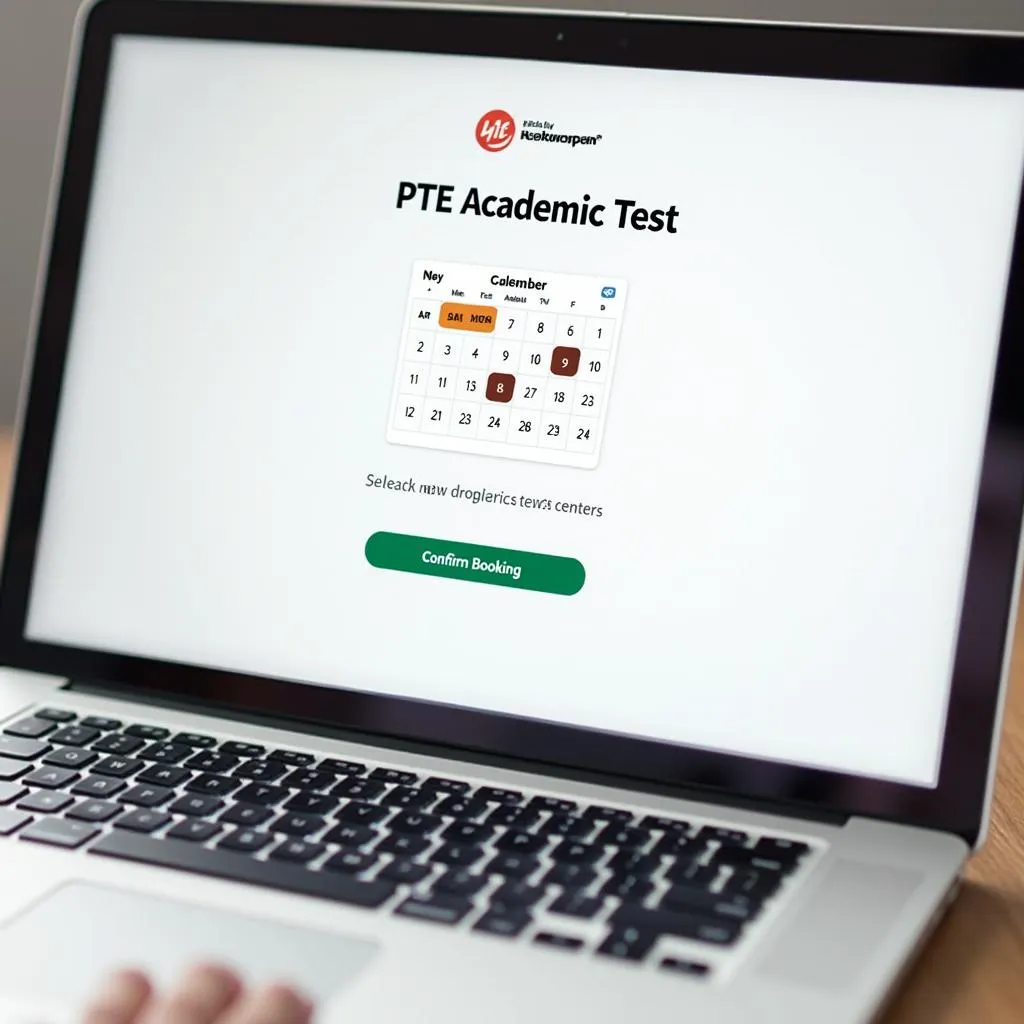 Booking a PTE Academic test online
Booking a PTE Academic test online
4. Make the Payment
After selecting your test date and location, it’s time to secure your spot by making the payment:
- Review the test fee
- Select your preferred payment method (credit card, debit card, or PayPal)
- Enter your payment details
- Confirm the payment
“Always double-check the test fee and payment details before confirming. It’s also wise to keep a copy of your payment receipt,” recommends James Lee, a seasoned PTE instructor.
5. Prepare for Test Day
Congratulations! You’ve successfully completed the PTE academic exam registration steps. Now it’s time to prepare for your test:
- Receive and review your booking confirmation email
- Familiarize yourself with the test center location and directions
- Prepare your identification documents
- Review the test day procedures and policies
- Practice with official PTE Academic materials
 Preparing for PTE Academic test day
Preparing for PTE Academic test day
Tips for a Smooth Registration Process
To ensure your PTE academic exam registration goes smoothly, keep these tips in mind:
- Register well in advance to secure your preferred test date and location
- Double-check all personal information for accuracy
- Ensure your identification document is valid and matches your profile details
- Keep your login credentials secure
- Save a copy of your booking confirmation and payment receipt
- Familiarize yourself with the cancellation and rescheduling policies
Conclusion
By following these PTE academic exam registration steps, you’re well on your way to taking this important language proficiency test. Remember, proper preparation is key to success in both the registration process and the exam itself. Good luck with your PTE Academic journey!
Frequently Asked Questions
-
How long does the PTE academic exam registration process take?
The registration process itself can be completed in about 15-20 minutes, provided you have all necessary information and documents ready. -
Can I reschedule my PTE Academic test after registration?
Yes, you can reschedule your test up to 14 full calendar days before your original test date, subject to a rescheduling fee. -
What identification documents are accepted for PTE Academic registration?
Generally, a valid passport is the preferred form of ID. Some test centers may accept national ID cards. Check the official PTE Academic website for specific requirements in your region. -
How much does it cost to take the PTE Academic exam?
The cost varies by country. Check the official PTE Academic website for the most up-to-date pricing information in your location. -
Can I get a refund if I cancel my PTE Academic test?
Refund policies vary depending on how far in advance you cancel. Full refunds are typically available if you cancel at least 14 full calendar days before your test date.